카페 작성, 수정, 삭제를 하기위해 먼저 카페 작성 페이지를 만들었다.
CafeAdd.js
import React, { useState } from "react"
import styles from './CafeAdd.module.css';
export default function CafeAdd() {
const [name, setName] = useState('');
const [region, setRegion] = useState('');
const [category, setCategory] = useState('');
const [location, setLocation] = useState('');
const [image, setImage] = useState(null);
const handleSubmit = (e) => {
e.preventDefault();
const cafeData = {
name,
region,
category,
location,
image,
};
// 카페 데이터 처리 로직 (예: API에 전송)
console.log('카페 추가:', cafeData);
// 폼 초기화
setName('');
setRegion('');
setCategory('');
setLocation('');
setImage(null);
};
return (
<div className={styles.bgImg}>
<div className={styles.form}>
<h1>카페 작성 폼</h1>
<form onSubmit={handleSubmit}>
<div className={styles.formGroup}>
<label htmlFor="name">카페 이름:</label>
<input
type="text"
id="name"
value={name}
onChange={(e) => setName(e.target.value)}
required
/>
</div>
<div className={styles.formGroup}>
<label htmlFor="region">지역:</label>
<select
id="region"
value={region}
onChange={(e) => setRegion(e.target.value)}
required
>
<option value="">선택하세요</option>
<option value="서울">서울</option>
<option value="인천">인천</option>
<option value="경기">경기</option>
<option value="부산">부산</option>
<option value="대구">대구</option>
<option value="울산">울산</option>
<option value="세종">세종</option>
<option value="강원">강원</option>
<option value="경남">경남</option>
<option value="경북">경북</option>
<option value="전남">전남</option>
<option value="전북">전북</option>
<option value="충남">충남</option>
<option value="충북">충북</option>
<option value="제주">제주</option>
</select>
</div>
<div className={styles.formGroup}>
<label htmlFor="category">카테고리:</label>
<select
id="category"
value={category}
onChange={(e) => setCategory(e.target.value)}
required
>
<option value="">선택하세요</option>
<option value="뷰맛집">뷰 맛집</option>
<option value="빵맛집">빵 맛집</option>
<option value="커피맛집">커피 맛집</option>
</select>
</div>
<div className={styles.formGroup}>
<label htmlFor="location">위치 (예: 주소명):</label>
<input
type="text"
id="location"
value={location}
onChange={(e) => setLocation(e.target.value)}
placeholder="주소"
required
/>
</div>
<div className={styles.formGroup}>
<label htmlFor="image">사진 업로드:</label>
<input
type="file"
id="image"
accept="image/*"
onChange={(e) => setImage(e.target.files[0])}
required
/>
</div>
<button type="submit" className={styles.submitButton}>작성하기</button>
</form>
</div>
</div>
);
}
CafeAdd.module.css코드
* {
margin: 0;
padding: 0;
box-sizing: border-box;
}
a {
text-decoration: none;
color: black;
}
li {
list-style: none;
}
img {
display: block;
width: 100%;
}
.bgImg {
display: flex;
flex-direction: column;
justify-content: flex-start; /* 수직 정렬을 상단으로 변경 */
background-image: url('../img/main_bg.avif'); /* 배경 이미지 설정 */
background-size: cover; /* 배경 이미지 크기 조정 */
background-position: center; /* 배경 이미지 중앙 정렬 */
background-repeat: no-repeat; /* 배경 이미지 반복 방지 */
background-attachment: scroll; /* 스크롤 시 배경 이미지 이동 */
min-height: 100vh; /* 최소 높이 설정 */
width: 100%; /* 전체 너비 */
position: relative;
}
.form {
width: 50%;
max-width: 600px;
margin: 100px auto;
padding: 20px;
border: 1px solid #ccc;
border-radius: 8px;
background-color: #f9f9f9;
}
.formGroup {
margin-bottom: 20px; /* 아래 여백 추가 */
padding: 10px; /* 내부 패딩 추가 */
border: 1px solid #ddd; /* 경계선 추가 (선택 사항) */
border-radius: 4px; /* 모서리 둥글게 */
background-color: #ffffff; /* 배경색 추가 (선택 사항) */
}
label {
display: block;
margin-bottom: 5px;
}
input[type="text"],
input[type="file"],
select {
width: 100%;
padding: 10px;
border: 1px solid #ccc;
border-radius: 4px;
}
.submitButton {
padding: 10px 15px;
background-color: #007bff;
color: white;
border: none;
border-radius: 5px;
cursor: pointer;
}
.submitButton:hover {
background-color: #0056b3;
}
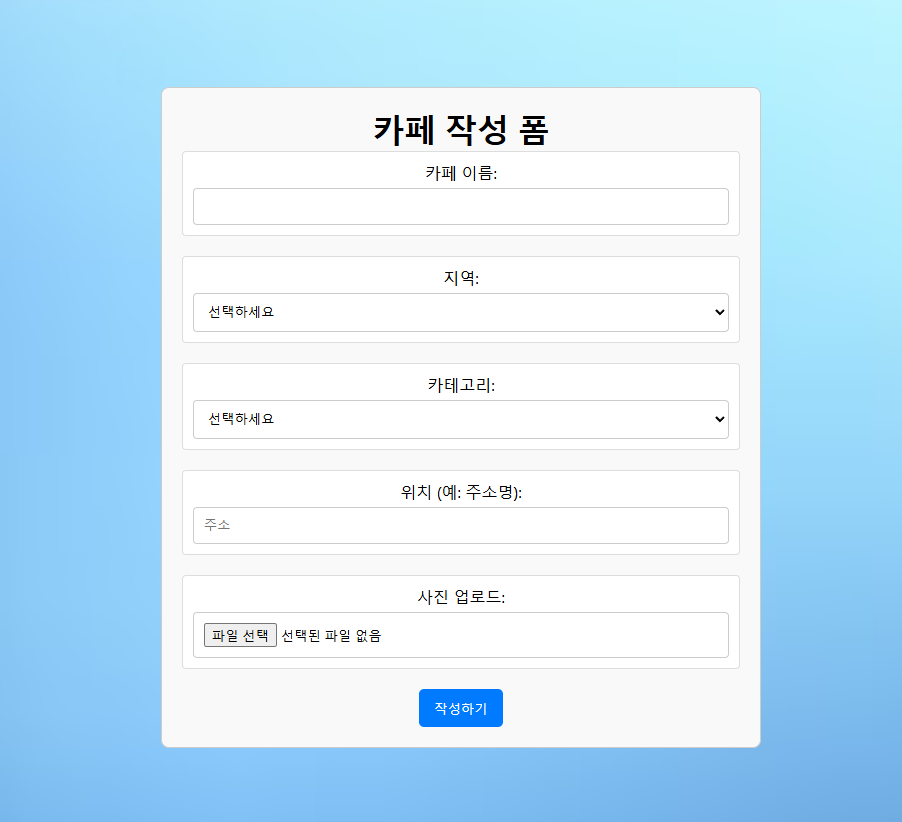
이걸 만들고 나니 문득 든 생각은 백엔드와 DB가 연결이 안되어 있으면 이걸 만들기 힘들다고 판단해서 바로 백엔드랑 DB를 연결해보겠습니다.
npm install expressExpress설치
touch server.jsExpress 서버를 위한 파일 생성 (일반적으로 server.js 또는 app.js라는 이름으로 파일을 생성한다.)
=> 하지만 나는 React로 인해 App.js가 있으므로 server.js로 만든 것
touch라는 명령어가 안먹혀서 그냥 루트 디렉토리에 server.js파일을 만들었음
server.js
const express = require('express');
const path = require('path'); // path 모듈 추가
const app = express();
const port = 5000; // 원하는 포트 번호로 변경 가능
// React 빌드 파일을 정적 파일로 제공
app.use(express.static(path.join(__dirname, 'build'))); // build 폴더 경로 설정
// 기본 라우트 설정
app.get('/', (req, res) => {
res.sendFile(path.join(__dirname, 'build', 'index.html')); // index.html 파일 제공
});
// 서버 시작
app.listen(port, () => {
console.log(`서버가 http://localhost:${port}에서 실행 중입니다.`);
});
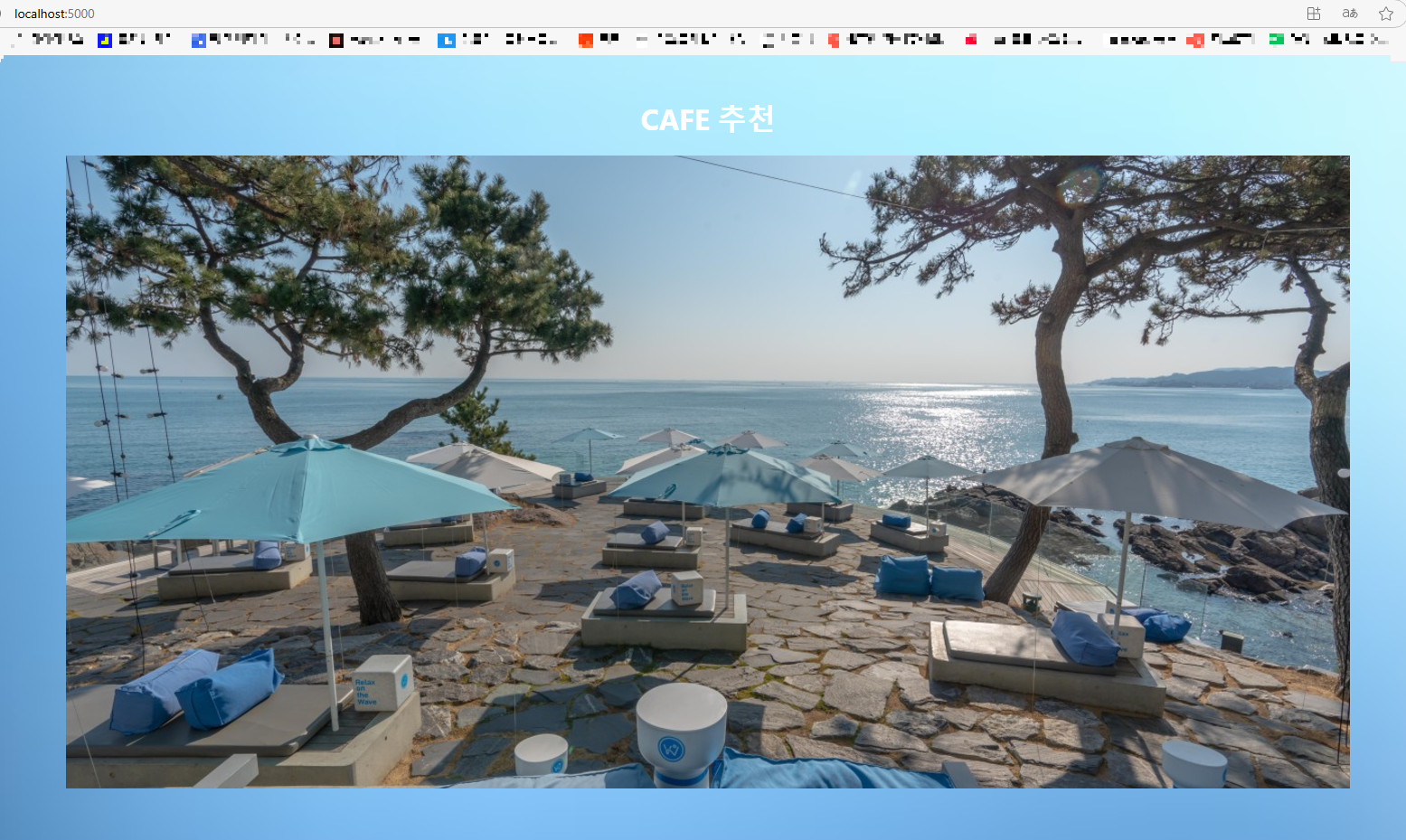
localhost:5000번의 포트로 실행이 된것을 알수있다.
다음에는 만들어뒀던 페이지들을 다 연결하고 DB연결까지 해보겠습니다.
'사이드 프로젝트' 카테고리의 다른 글
| 카페 추천 웹사이트(뭔가 찜찜해서 다시 되짚고 가는) (2) | 2024.11.29 |
|---|---|
| 카페추천 웹사이트(각 페이지 연결 및 DB 연동) (2) | 2024.11.25 |
| 카페추천 웹사이트(마커생성과 버튼 스타일 수정, 지도 크기 조절) (2) | 2024.11.23 |
| 카페추천 웹사이트(카카오맵 API 연동) (1) | 2024.11.22 |
| 카페추천 웹사이트(카페 리스트 디자인 및 상세 페이지 구현) (2) | 2024.11.20 |


